

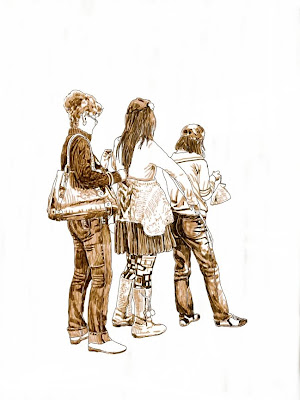

 Hello my friends. As promised, the next steps in my digital painting. I point out that this is digital, done with Corel Painter. Later this year I will show you how I do it when I paint in traditional oils. It's a very different approach.
Hello my friends. As promised, the next steps in my digital painting. I point out that this is digital, done with Corel Painter. Later this year I will show you how I do it when I paint in traditional oils. It's a very different approach. Last time we covered reading the story, finding reference material and your models. This illustration is for the book "Darc Karnivale" to be published by "The Evil Nerd Empire" http://www.freewebs.com/nvhmag1/ and the story is "The Food of Love" written by Joseph D'Lacey. Wonderful satire for any Zombie lover.
Starting from the Top illo down. The first 3 are the original sketches I did of the 3 elements of the painting. The "Brainbuger" first , then the server, and finally the patrons. One of the great things about digital painting is that you can work in layers, which really saves a lot of time and opens many doors that you don't have with traditional painting. Making a change on a digital piece is very easy compared to the way you could spend a day or two trying to make a change in oils. The best thing is to work closely with your art director, showing him everything you are doing in steps. This will elimate most changes.
After I have the sketches done, i put them together. In layers, you can move them around separtly to try different looks for the best impact. When working in oils, I do the sketches on tracing paper, put them together and move each sheet around to find the composistion I like best. But more on that when we do a tutorial on oil painting.
Now that I am happy with the layout, I start adding the details, first thing is to Zombie up the models and add the other details to the painting. After this is done, I do the value study. Digitally I do them either of 2 ways. The values in this one are important but I am not trying to put a lot of drama into it. So I paint all the background areas in grays. Picture a value scale of 1 to 10. 1 being white and 10 being black. The values in the backgound of this piece will be from 4 to 7. No blacks, no whites. I am saving that for the main figures so they will "Pop" If you notice the counter top is black.This pulls your eye straight to all 4 charathers.
Next time we will go over painting the background and creating air around the subjects.
If your not sure of what I am explaining, please leave a comment about what I missed or you need more clarity on.
It's time for me to get. I hope you all are having a wonderful weekend. Peace Out.
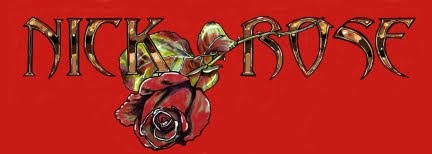
6 comments:
great tutorial . one thing i NEVER really understood was the focal points.i mean i know what you are talking about,for example in this illo you said it was the counter top and it being black pulls you eye to all the characters.
for me it never worked that way. i always look at a drawing differently i guess and maybe thats why i have a hard time with composition ?
Delighted you enjoyed The Food of Love and it's great to see your artwork too - nice moves, Nick!
Hey George, I hope your having a good weekend. I think what you need to do is to take a class in design at your local community college, or find a book on it. I took the class many moons ago.
Basically a design class or book will teach you to take basic shapes like a circle, square, and a triangle and to interesting compositions using layout and values.
Hey Joseph,
It is always a delight to be able to interact with a writer. Thank you for the kind words. Your a darn good writer and I hope I get the chance to do more illustrations for your works in the future.
good advice nick, ill look into a book for starters.
what i do for some of my drawings is rough out what i want, like what you do here and then take my light table and move the subjects around till they look rite.
most of the time i "wing it" and you see what happens , ie: recent werewolf illo.
Light Table is a good thing. Good tool.
Post a Comment